Do you find yourself struggling to get visitors to your website? No matter how hard you try, you still can’t get to the first page of Google?
We all know that No Traffic=No Sales=No Money, so I can totally relate to your frustration!
Then I found the training that showed me how to create content that the search engines will love. This program taught me everything I know, and my posts regularly rank on the first page of the search engines.
So I’m going to take what I’ve learned and give you the 10 simple steps to get top ranking on Google. They work for me, and I know they’ll work for you!
Use Low Competition Keywords
 No matter how great your post is, it will be difficult to rank well with high competition keywords. So the answer is to find keywords with low competition, and then it will be much easier to get to that first page.
No matter how great your post is, it will be difficult to rank well with high competition keywords. So the answer is to find keywords with low competition, and then it will be much easier to get to that first page.
But how do you find those great keywords? You get a great keyword tool!
My favorite tool is Jaaxy, and I use it every day for keyword research. Not only does it help me find low competition keywords, I can see how many searches are done for them each month, the average traffic per month you can expect when listed on page 1, and the chances of reaching the first page of Google.
Here’s an example of a low competition keyword. Say that you’re going to write an article about dog toys, and when you run a keyword search in Jaaxy, here’s what comes up:
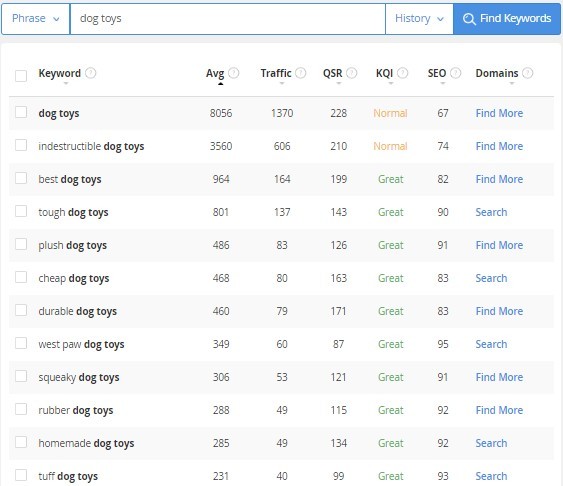
As you can see, the keyword “dog toys” averages over 8,000 searches each month and a site on the first page can expect to receive over 1,300 in traffic.
However, the QSR, Quoted Search Results, shows that there are 228 sites competing for this keyword and just a 67 out of 100 chance of getting on the first page.
Ideally, you are looking for a keyword that has over 100 searches, a QSR under 100, and an SEO score above 90 for the best low competition keyword.
So let’s look down the list and see “indestructible dog toys”, which still has too much competition. Now we’ll run a search on this keyword, and here are the results:
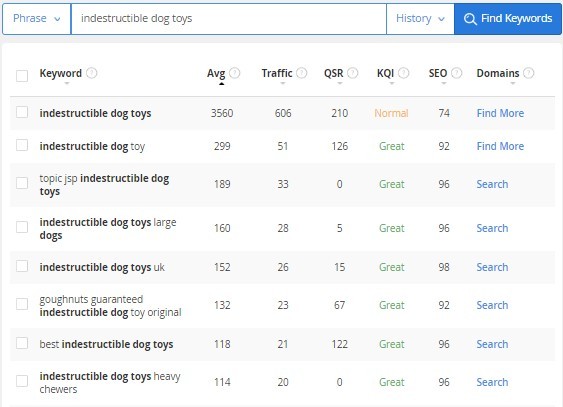
Looking down the list, I see “indestructible dog toys large dogs”, and this meets the criteria for a great low competition keyword. However, as written, it wouldn’t make sense in a sentence.
I double check a more grammatically correct version “indestructible dog toys for large dogs”, and it checks out as well. With Jaaxy it’s that easy to find a great keyword that will bring in targeted visitors to your site!
One more point about keywords–don’t keyword stuff or you will be penalized by Google.
A good rule of thumb is to have your keyword in the title, in the first paragraph or introduction, and in the last paragraph. The only other time it should appear in your post is if it fits naturally in the conversational flow of your article.
==>==> Get my Proven 5 Step Plan To Make Money With Affiliate Marketing <==<==
Use A Meta Title
Google allows 60 characters for a meta title, and you need to create one. It should have your keyword in it, but it doesn’t have to be exactly the same as the title of your post.
You want to try to have a captivating meta title that is interesting and catches the attention of the search engines and those browsing.
Having trouble creating a great title? Try doing a Google search on any topic, then look at the titles on each of the results.
Which ones capture your attention? What is different between the ones that you’d click on and the ones you’d pass by?
Analyzing the meta titles that you find interest in will give you a good idea about how to write yours.
Write A Meta Description
Just like creating a great meta title, you need to have a captivating meta description. Google will show up to 160 characters, and you need to be sure your keyword is in the meta description as well.
If you don’t have a meta description, Google will just pick up the first 160 characters from your article, or another excerpt that it feels is relevant.
While that may be fine, you’ll be missing a great opportunity to put another eye-catching summary in front of Google and potential visitors.
You want to be in control of the content that your visitors see that will try and grab their attention. Again, check out other meta descriptions and see what they say to get a good idea of what works.
Have A Quality External Link
Never underestimate the importance of having a quality external link in your post. Now, I’m not talking about backlinks since they are different and also not very important to Google’s algorithm anymore anyway.
The type of external link that will help you get top ranking is a reference to an authority we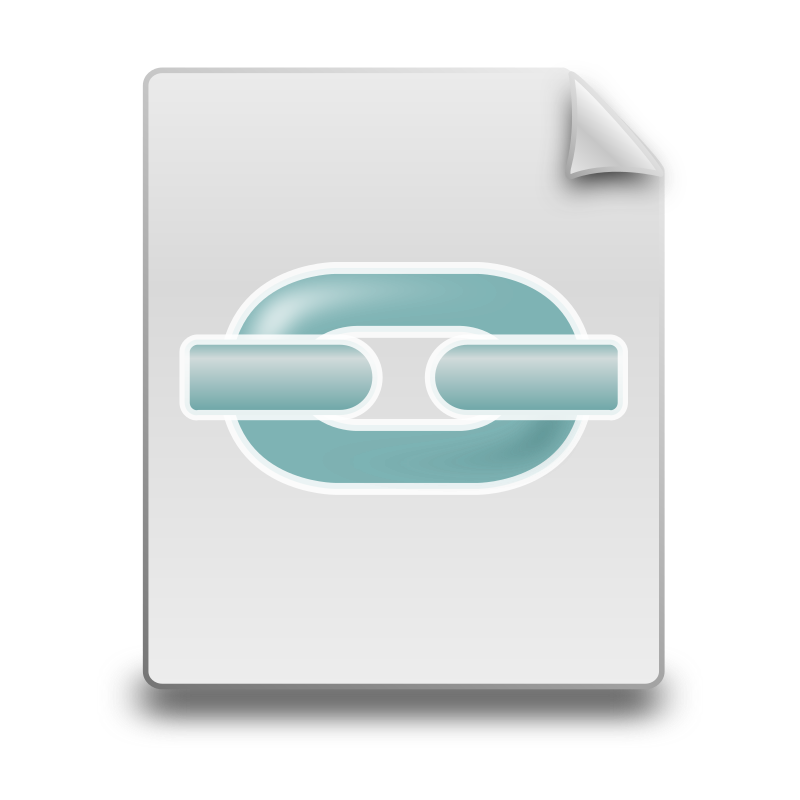 bsite, such as Wikipedia, Quora, ASPCA, etc.
bsite, such as Wikipedia, Quora, ASPCA, etc.
If you have information supported by statistics or information from an authority website, you definitely want to have an external link to that information.
As an example, in this post we’re talking about ranking on Google. So to give my visitors more information, they can check out info about Google PageRank and algorithms at Wikipedia.
Google likes to see that you are supporting your facts with authority links. This also shows them that you can send a visitor off of your site to get that verification and are confident enough in your content that they will come back!
Include An Internal Link
In addition to an external link, you also need to have one or more internal links that direct visitors to other pages or posts on your website.
Doing this tells Google that you have more information that will be useful to your visitors and gives your site credibility.
Between your external authority links and affiliate links, there’s a lot of places where you send visitors off your site. Without internal links, you’re sending a message that you don’t think your own content is high enough quality to link to.
When inserting an internal link, be sure that it is relevant and makes sense to link to the other page or post. Also, be sure that the phrase that contains the link accurately portrays where the link is taking your visitors to and what information they’ll find there.
Use Relevant Images
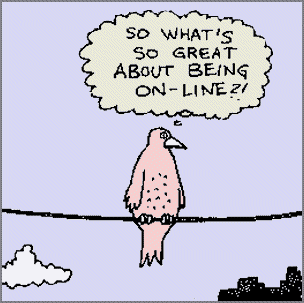 Nothing breaks up monotonous text and enhances your visitor’s experience on your site quite like relevant images.
Nothing breaks up monotonous text and enhances your visitor’s experience on your site quite like relevant images.
When you read something, pictures help you understand and visualize the point the author is trying to make.
Images also can help create the feeling you want your visitors to experience on your site.
If your post is lighthearted, having pictures that are humorous or colorful illustrations may work best. If your post is more technical, pictures of the process or charts and graphs may be what you need.
No matter what images you choose, you don’t want to have so many that they slow down your page loading speed.
In order to prevent this, there are many ways to optimize your images. I use the WordPress plugin, EWWW Image Optimizer, but you could also use sites like Imagify or TinyPNG.
You also need to include alt text with each image describing what the image shows. This is mainly for those who are visually impaired, but it helps with Google rankings as well.
==>==> Is your dream job to work at home and make money online? You can do it here! <==<==
Embed A Video
Google loves to rank posts higher that give visitors the best and most complete information about what they’re browsing for.
They also know that people love to be shown something more than they like to just read about it.
So embedding a video into your post can definitely help to get higher rankings. It can be a video that you make yourself, or you can find a relevant one on YouTube and embed that.
In addition to giving your visitors a better experience on your site, having an embedded video will keep them on your site longer. The length of time visitors stay on your site is an important metric that Google uses in its rankings.
Below is a video from my YouTube channel that I add to some of my posts. Since many people who visit my site are looking to make extra money to retire early, this video shows them how starting a side hustle could be just what they need!
Post Your Article To Social Media
If you aren’t posting to social media, you need to start. Facebook, Instagram, Pinterest, Twitter, and more–pick at least one that works best with your niche and create an account if you don’t have one.
Every time you publish an article, you will want to post it to all of your accounts, which will give it more exposure and show Google that you have a social media presence.
Make sure you add your meta title and meta description, include the featured image, and add the URL to the post. Be sure you include a personal comment that will resonate with followers who will see it.
Submit Your Post To Google
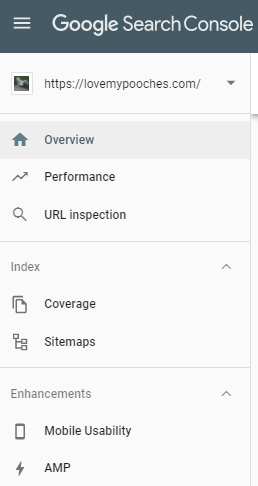 Once you have your article written and published with the above steps, you want to be sure that Google sees it by requesting indexing.
Once you have your article written and published with the above steps, you want to be sure that Google sees it by requesting indexing.
This is done in Google Search Console, and you’ll need to sign up for it if you haven’t done so already.
From the Search Console homepage, choose your website, and this will take you to the Dashboard. On the top menu is a blue button that says Use New Search Console. Click on that button, and then choose URL Inspection on the left.
Copy and paste your blog post URL into the box and hit enter. Google will attempt to find the post by doing a live check.
Once it finds it, then click the box that says Request Indexing. You’ve just let Google know that you have new content and are requesting that they include it in their index.
By the way, don’t forget to go to Bing Webmaster Tools and submit your post there as well!
==>==> See the legitimate program where I learned to make money online <==<==
Get Comments
In the last paragraph of your post, you want to encourage readers to leave a comment sharing their questions, thoughts or experiences.
When Google sees that readers are commenting and you are engaging with them by replying, this will definitely help your rankings
Another plus is that all the comments are considered part of the word count of the post, which is a really great benefit.
So if you’ve written a 2,000 word review of a product, and you have 50 comments and replies that average 30 words each, Google will see your site as 3,500 words in length.
The longer your post is and the more visitor engagement there is, the more Google will love it!
==>==> Is your dream job to work at home and make money online? You can do it here! <==<==
10 Steps Will Get You Ranked Faster
If you follow the 10 steps listed above, you will have a much better chance to get top ranking on Google.
But if you want to check out the training platform that taught me how to do it, you can sign up for their starter membership with no credit card required—and receive 2 free websites.
The value of this platform is awesome, and they have an active community of marketers that share their advice and expertise to help you become successful.
See how this young internet marketer is killing it with this program:
If you follow the 10 tips I’ve outlined, you’ll have a good chance of getting ranked on the first page of Google. Better rankings lead to more traffic, which leads to more sales, which leads to more $$$$!
Do you have any tips or ideas to help get top ranking on Google? Are there other methods that you’ve used to get love from Google, Bing, and Yahoo? Please share them with us in the comments below, along with any questions you may have!

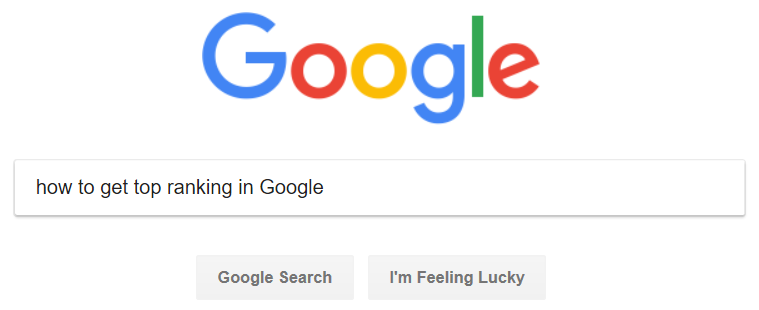


Hi Janelle,
The idea for the low competitive keyword to rank on the 1st page of google search since is something interesting to me since I always think I need to use the popular words to be found on search engines. It turned out that I was wrong, and now I got the reason. I will try to follow this strategy in all my title, the first paragraph and in the last paragraph.
As for the rest, I think the embedded video plays a key in ranking too, and I cannot agree more with you on this. And it’s amazing that you made your own video. It looks like I still have a long way to go.
When I first started affiliate marketing, I thought the exact same thing, that I needed to target all these popular phrases that I knew people were searching for. I’m so grateful that the program where I learned how to market the right way showed me all about low competition, long tail keywords.
It’s one of the most important keys to getting ranked, and that’s why it’s first on my list!
I just started making my own videos, and still can’t believe that I put it off for so long. If you haven’t started your own YouTube channel yet, I highly recommend it!
One thing that intrigued me with this article is the mention that backlinks are no longer regarded as very important as far as Google search engine optimization is concerned. And that if you link to a reputable site (outbound link) as an act of reference, it is a plus factor. I think I will agree with this, but I am constantly wondering why some people from the area of India, Pakistan, Bangladesh and Russia, they keep on sending me via email proposals saying they will help my site rank higher by building me backlinks.
Having a lot of backlinks used to be a great way to get 1st page ranking on the search engines. Unfortunately, it also became easy to game the system by buying backlinks and using blackhat seo techniques, which meant that search engine results weren’t necessarily showing the most quality, relevant results.
Google has made it clear that they will keep making changes to ensure that they can always produce the very best responses to a search query. So, while quality backlinks are still in the algorithm, their importance has been diminished.
That hasn’t stopped many people from trying to make money by telling you that they can work miracles driving traffic for you through backlinks. It’s doubtful that they will be quality links, and you can actually get penalized by the search engines if they feel you’re using blackhat seo techniques. So I don’t recommend these proposals as a valid way to increase your website traffic!
Yes Janelle, I have a tip you might like to know of and that is to pick a featured image that will GRAB a social media follower’s attention to your post. This tip I learned from an SEO expert and it works wonders.
Thanks for your great tips offered here. These will definitely be used by me going forward.
That’s a great tip, and I’ll have to add it to my list! Thank you so much for sharing it–I love learning from my readers!
Great and excellent article,you have a great job compiling this write-up,I got the message of your post,keyword research is very important for google ranking,internal and external link(back-links) also,before i considered creation of good content could do the magic alone.With all your points for ranking high on google are awesome,thank you for sharing, and I’ll be using them!
Great content is the foundation of ranking with search engines. But there’s all kinds of great content online that can’t make it to page 1 without adding all the things that get Google’s attention. I’m glad you found my tips helpful, and I’d love it if you’d update us with your results as you implement them!
Ah thank you very much for listing the steps above. I see that there are a few steps that I often missed, such as insert outbound links to authority website and embed a video. By the way, is it alright if we use other people’s video in our article? Or is it alright by just crediting the original source? Thanks
You can go to YouTube and embed any video that has a “Share” button. So if you find one that will be a good fit for your content, feel free to embed it, and you don’t need to credit the source. The fact that they allow you to share it is all the permission you need.
Thank you for the great tips. I agree with you that Jaaxy is a great tool to find low competition keywords and I find it really helpful. I will definitely take your advice on the other issue of getting a good external link as I don’t always do this.
Ranking does however take time until your website is established, but posting regularly and being consistent definitely helps long term as well.
It does take time for a new website to get ranked well. However, if you take the time to find very low competition long tail keywords, good ranking is definitely possible.
Great to know that Jaaxy works well for you too, and I wish you success with your websites!
Hello Janelle, this post you have written is really valuable and when one thinks about it, Google is one of the best if not the best search engines in the world. It is the joy of every website owner to have their site being on the first page. I think this tips are really awesome and accurate. One thing I can add is that if the speed of the site is not fast, then Google will not rank the site really well. Also, lately, Google has been ranking sites that are very mobile friendly. Overall, this are very effective tips. You have written well.
You are definitely right when it comes to speed, Google does look at it–especially mobile speed. Thank you for adding it to my list!
Thanks for sharing this important article, Getting top ranking in Google first page is one of the most important thing after creating a website, that is the only way to earn through the traffic sales and conversation, I will do well to follow these steps in accordance to get a positive google ranking.
Good luck and I wish you success!
Thank you for sharing ¨10 Simple Steps To Get Top Ranking On Google¨ I understood everything you said in your Table of Content, except the following:1. Use a meta title. How do you create a meta title? How do you write a meta description? How does Google pick up the first 160 characters from your article?. You mention something about ¨eye catching summary¨, but you don´t give an example2. You write about the need to have an internal link- I got the external link. But, you don´t give an example as to how can this be done.3. What´s the ideal size of a high quality content article? 1000 words?4. You mention the need to sign up with Google Search Console. Is this a free service? How about Google Analytics, do you recommend it? My final question is regarding long tail keywords, like the ones use for titles in your website content. Do you need to qualify the keyword using Google to see how many people are also trying to rank for this ¨exact match keyword¨? In other words how many results are returned? Criteria being less than 500 results. If it doesn´t, then keyword does not qualify and wouldn´t be used for a post. Correct?
Happy to give more information!
For the meta title and meta description, you can add them in your WordPress post editing. I use All in One SEO plugin for my search engine optimization, and you add them at the bottom of your post.
An eye catching summary is one that is meant to grab the attention of someone searching on the internet. So instead of just saying “This post is a review about make-money-online program X”, you might say “Can you really make $2000 a day with X program? Find out in my full review!”
An internal link is created the same as an external link, but the URL it links to is another post or page on your site.
I don’t have a word length for an ideal size for a post to be. In my opinion the ideal length should be however long it takes to fully explain or discuss your topic. If you can create a complete, well-written post in 700 words, then that’s good. If it takes 2,500 words, then that’s what you should write. I don’t believe that adding fillers or lengthening an article just for the sake of getting a larger word count adds any value.
Google Search Console and Google Analytics are both free and excellent tools to use to see your traffic trends and find out what your visitors are looking at on your site and what they’re searching for. I highly recommend both!
As far as qualifying keywords in Google, that’s an excellent criteria to use. I don’t automatically discard a long tail keyword if it has more than 500 results. I’ve had good luck with the tools on Jaaxy showing me excellent keywords with their criteria. However, I do use Google qualifying if Jaaxy shows several very similar versions of a keyword and I can narrow down the best one.
Let me know if you have more questions or I can help with anything else!
Excellent information! My website is rather new and driving traffic to my site via social media and PPC ads is a long drawn put process. Getting to the top of the search engine quickly is my ultimate goal and, in reading this article, I see that I have some work to do! I didn’t fully understand mete tags but your explanation makes it all so simple! And videos, boy, I’m sure missing out of that! Tha ks for the great information, much appreciated!
So glad you found it helpful, and I wish you success!
thank you for this good information, i never knew most of them, mostly the video part, i have always had the thought and looked out for information on getting good traffic , now i know more,thank you once again.this is going to be of great help to me.
I’m very glad you found it helpful and good luck with getting more traffic to your site!
Hey Janelle
Thanks for coming up with this nice and highly informative article, I find it really helpful and timely. I have been having a hard time getting enough traffic and visitors to my site thereby limiting my channces of getting ranked on google. I will follow the steps you have listed above sheepishly and I hope it works out well. I will definitely share this post with my friends. Thank you.
You’re welcome, and I would love to hear an update as to whether your traffic increases after using these steps!
Janelle,
This is really awesome reading and considering I have a website I am going to start to follow your instructions, I know that ranking on the search engines is vital to gaining the traffic required to become successful online. But your step by step instructions are better than most training videos I have found so far at any time. Thank you so much for writing how you are doing this and passing it along for others to follow your lead. Most authors do not share to many of the secrets behind how they are doing actual secrets to reach the top and you are amazing for doing this.
Thanks again,
Susan
You’re welcome! Everything I know I learned from Wealthy Affiliate, and all of the members there are very willing to share their expertise and knowledge. If you’d like to give it a try and see what they offer, their starter membership is free, and you can read my full review here. Thanks for stopping by!
This is such a great post. As someone that has only been blogging for a short time, and has been frustrated by my lack of traffic, I will definitely be bookmarking this post and referring to it again and again as a checklist of everything I should be doing. I like that the information is all in one place in a convenient summary!
So glad you found it helpful!
This is something that bothers me. I started my blog in a sporting niche thinking I’ll receive loads of traffic but I’m getting zilch traffic to my site. I’ll be implementing some of these points you’ve given and hopefully, I’ll return with a good feedback .
Thanks for sharing this, found it very helpful
Warm regards
You’re welcome, and I would love to hear an update!
Hi Janelle, This is great timing for me as I am struggling to get traffic and I’ve decided to go back through the training and look at everything I can with regards to even getting indexed, let alone ranked. I seem to have many technical problems. However moving forward this article give me a complete and concise program to follow . Great information and many thanks Paul
I’m so glad you found it helpful and wish you every success with your online business!
You have written clear steps to get ranking. I am struggling with this and I see that I have forgotten to do a few of the very important steps such as adding links to Google+ and also to request indexing. I am glad that I have come across your post and I like the way you explain how to get better rankings. I will use this information to hopefully have my site get better rankings in the future.
I’m glad it was helpful and wish you good luck!
Hi Janelle,
What a fantastic article! I am sure your visitors will definitely rate this article a thumbs up. It even includes Jerry’s video…I really like your topic chosen.
People make websites then wonder what comes next. More tech savvy people will use your information to rank higher in Google as you said.
I will definitely bookmark your site even though I am nowhere near retirement age!
To your success,
Stella
Thank you! One of the things that I talk about on my site is how to start an online business before you’re nearing retirement age. Then you can have it running and profitable before retirement and have an extra source of income to help you retire early or to keep your nest egg intact during retirement!
Dear Janelle,
Thanks for the article I enjoyed it. I must say I found your post highly uplifting and educational.
I am a full-time blogger so getting top ranking on Google is utmost important for me and your post gave me great insights and takeaway.
I am not aware of the importance of external and internal links and you explained it well. Although I have 150+ posts on my site I missed many key elements you mentioned in your post and I am going to update all my posts with what I learned here. Thanks again.
Wishing you much Success!
Paul
You’ve got a great amount of content on your site, and it sounds like you’re doing wonderful–good luck!
You definitely taught me a few things. I never gave much thought about why it’s important to include internal links in my post before. I just did it.
It’s amazing to know that Google uses that small action and sees my site as having credibility. Those little extra steps shows that I have high quality content.
I also need to be more aware of my potential audiences (like visually impaired). So, I have to update my site and include alt text with each image.
Thanks, for all the great information.
You are welcome, and glad you found my steps helpful!
That’s a very useful information here. I’ve implemented some of the things you’ve shared here but I guess a lot of work needs to be done in embedding videos and adding relevant external links. Coming up with keywords is sometimes tedious but Jaaxy comes in handy for me and it helps me a lot. Thanks for sharing this.
Jaaxy is an invaluable tool for my online business, and I wouldn’t be without it. Glad to know it’s helping you as well, and I wish you every success!
Great post Janelle. It is one of the most clearly laid out articles that I have seen on how to get top rankings on Google.
Now I can relate it to what I am doing on my websites and I see from your article that I am missing two important steps. The first is that I am not always posting a quality external link, and the other is that I fail to use Google fetch.
Thank you, I will make a copy of your checklist and definitely start to implement these strategies.
Glad you found it helpful, and I wish you every success for your website!
Saw your article and I had to give it a read! I’ve had a blogging/affiliate marketing website now for about nine months and while the traffic is slowly increasing, and I say slowly, it just isn’t what I was hoping it would be by now. I had always thought or been told that if you don’t put in a meta-title that it will automatically use the title of your blog post. Is this true? Including that internal link is something I often don’t do. I will make a note to try to start doing that more often. I also tend to forget that including a video really helps as well. Thank you for the reminders and I will get cracking on doing some of the things you suggested!
Yes, normally if you don’t put in a meta-title, the search engines will use the title of your post. However, you may want to be aware that it is not the same for the meta-description. Even if you input a meta-description, many times the search engines will pull whatever description they choose from your content.
Glad my tips are helpful, and I wish you success with your online business!
I’ve personal struggling with how to achieve a top ranking on google and really glad i found this post!
It never occurred to me to use low competition keywords. That is ingenious.
Also thank you for pointing me to what looks like a solid keyword research tool. I will definitely be diving into Jaaxy!
Thank you!
You’re very welcome! I think you’ll find Jaaxy as helpful as I do, and it will really help you focus your posts to get the best possible rankings. Good luck!
I didn’t realize that having videos in your content affects your rankings. Id figure it would be redundant to have one since I’ve already written out the information anyways.
Does having them only affect the time that people spend on the page or will the google crawl bots know that there is a video?
When Google crawls your website, they will definitely know there is a video in your content. Not only do they like seeing that you’re presenting information in a variety of ways, but you are right, they will see the visitors spend more time on your site. So more than one benefit for learning how to create or find great videos!
If there ever was a formula for success, I firmly believe that you’ve laid it out clearly in your post. 🙂
I’m learning the critical importance of organic traffic, not just for affiliate marketing, but for ANY kind of online marketing. It requires consistent, targeted work, and A PLAN: steps you can follow and not have to worry whether they will work. This then frees you up to create the stellar content of your articles, posts, reviews, programs, what have you.
Thanks for sharing! This will help a lot of people…including myself!
All the best,
Norman
So glad the info is helpful! Good luck with you online marketing, and I’d love to hear back about your successes!
Without a doubt the best article I have read in a long time. The information you have given is first class and I am going to follow each step from now on. Some I do already but not all.
One thing you have listed that I need to start doing more often is embedding a video to each post.
Having a video embedded in your post is such a great way to show the search engines that you have a wide variety of information for your visitors. It’s not always possible, but I do it every chance I get!
Thank you so much for stopping by and good luck!
Well, this is something I can relate to. I just started my page about a week ago and I rarely have any visitors. I thought I picked a topic that most people on the internet would be interested in but I guess it will just take some time and patience. I’m still learning as well. I wish I could learn everything in one day but it simply just doesn’t work that way. I appreciate the applicable information. Very timely.
I’m glad it was helpful! Please don’t be discouraged about not having visitors right away, it definitely takes time for your site to build itself up as an authority and be trusted by Google and the other search engines. If you follow these tips combined with time and patience, you’ll definitely get there!